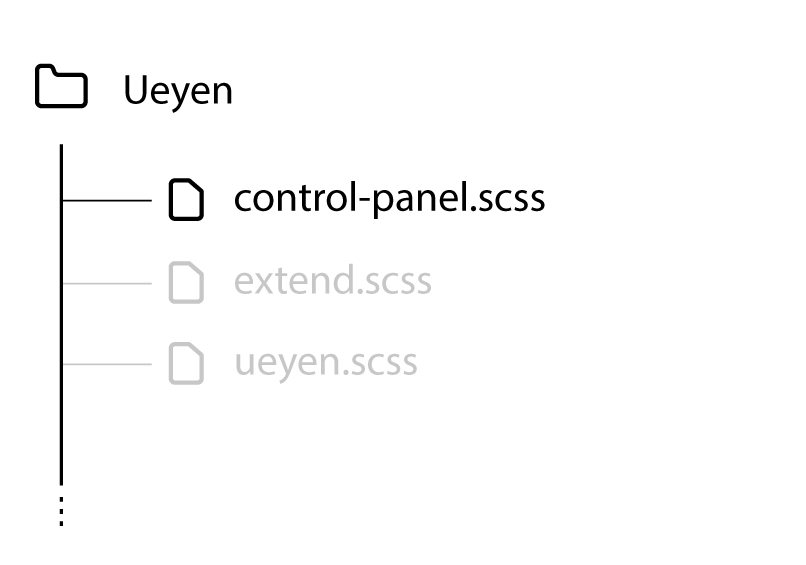
Modifying Ueyen is easy! Download the source files to get started.
You can override any variable in the file control-panel.scss and change the look of Ueyen.
The control-panel.scss is located at the root directory of the source file folder.
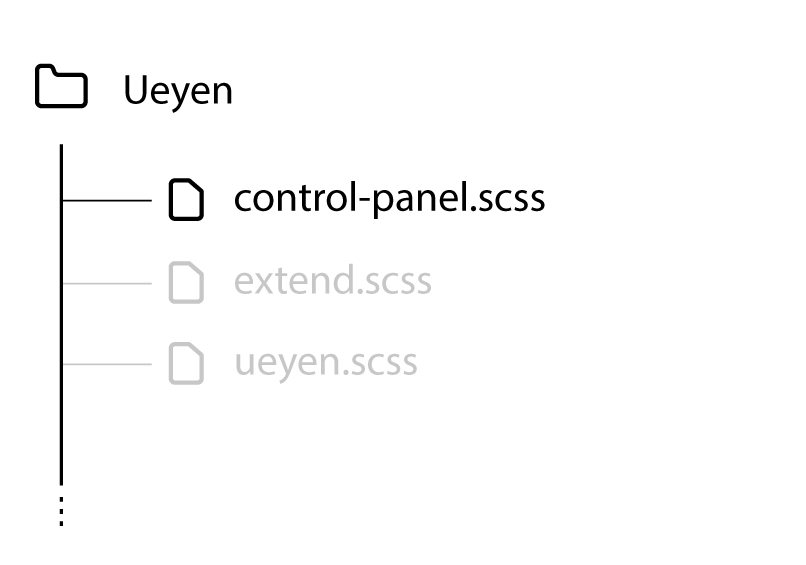
All the available variables are in the Control Panel for easy finding, but they are all commented. Uncomment the variables and type your entry for the variables.
The default breakpoint-small is set to 700px, but in this example, we uncommented the
$breakpoint-small variable inside control-panel.scss and entered our own value 800px.
// --------------------- Breakpoints
$breakpoint-small: 800px;
// $breakpoint-medium:
// $breakpoint-large:
// $breakpoint-huge:
Let's imagine we want to add a new selector named un-h-half to the height selectors, that defines half
the page's height (50vh), you can easily add it in the Extending maps section of the Control Panel.
Simply take these steps:
$height-map-extend:(
half: 50vh
);
Now, you can easily assign the class un-h-half to an element and it will have the height of 50vh (half
the viewport's height). And the beauty of it is that you also have access to it's breakpoint selectors as well:
un-h-half:s50vh in screens larger than breakpoint small
un-h-half:m50vh in screens larger than breakpoint medium
un-h-half:l50vh in screens larger than breakpoint large
un-h-half:h50vh in screens larger than breakpoint huge
Add any any additional CSS/SASS to Ueyen by placing it in the extend.scss.
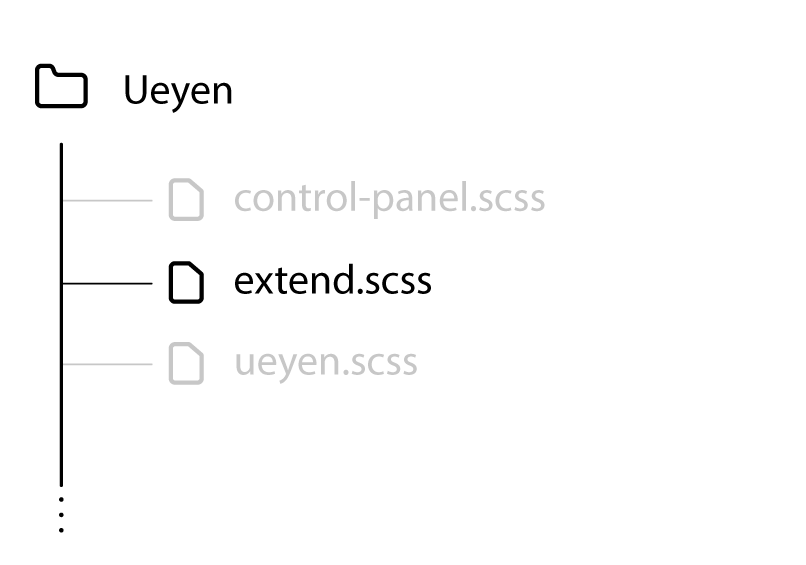
Give a shadow to all the buttons by adding the following code to extend.scss.
.un-bu:not(._link):not(._outline) {
box-shadow: 3px 2px 7px rgba(0, 0, 0, 0.23);
}